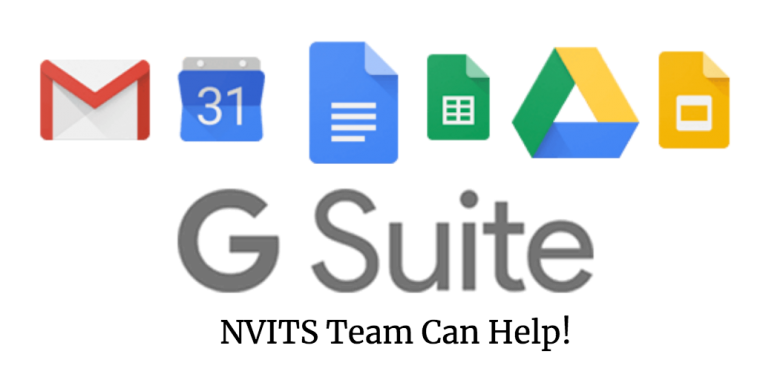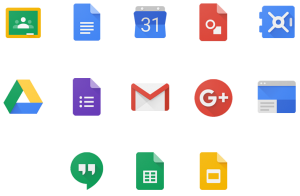Every business has a main goal in site: long-term, growing success. This type of success can only come from a history of making the right decisions. One of the most important decisions your business will have to make is the cloud solution.
While it may sound simple, this selection process can be difficult due to the fact that many hosting exchange options offer specific services that others do not. At Nevada IT Solutions, we understand the ins and outs of cloud solutions and we are here to help you make the right decision.
Picking the Right Product for Your Company
Office 365 vs.Hosted Exchange
This is a decision that can really only be made once you have a clear understanding of your business requirements and these requirements differ considerably from organization to organization. For example, the needs of a company developing its IT services from scratch are separate from businesses that know their way around the IT world. Industry regulations like encryption policies and email-retention policies also place more constraints on businesses, while your business organization might have its own share of issues to work out.
When it comes down to it, Hosted Exchange and Office 365 are the two main winners that businesses choose for their business email hosting. Both are great options. The main difference between them boils down to old vs. new. But which one is better?
ActiveSync
The cloud is extremely useful for businesses because of the fact that it allows users to synchronize email, documentation, and data across different devices. This prevents losing data employees have access to business information no matter where they are located. When a particular organization allows its employees to access and receive information and communication from afar or from their workstations then it is going to develop at a very productive pace. And thanks to ActiveSync technology, this kind of synchronization is available across a number of devices.
Although the majority of hosted exchanges offer synchronization capabilities, Office 365 comes out on top thanks to one very specific feature — BlackBerry support. Microsoft Office 365 is capable of lending support to the organization for BlackBerry contacts, email, and calendars directly out of the box. No extra fees or charges are implemented. This makes Office 365 a good option for enterprises who are behind the times when upgrading their IT infrastructure.
Unfortunately, Hosted Exchange will not provide this level of support without charging more. Not to mention that these fees, which are usually charged on a per-month basis, don’t have a fixed pattern so the prices change. This means that a company that has only a handful of employees with BlackBerry devices will have to shell out extra in order to lend some extra support.
If Blackberry support is a necessity for your business then Office 365 is the solution for you. However, today, the majority of business executives and professionals have migrated either to iOS, Android, or Windows Mobile gadgets. If this is the case for your business, then you have equal options between Office 365 or Hosted Exchange, concerning active synchronization.
Security
When it comes to security, most, if not all, businesses take it very seriously. When making a decision concerning your cloud solution there is no competition between Office 365 and Hosted Exchange: Office 365: wins hands-down. This does not mean that there is no security offered through the different hosted exchanges. It only means that Office 365 has more efficient features. For example, Office 365 is the only service that provides both FISMA (Federal Information Security Management Act) and HIPAA (Health Insurance Portability and Accountability Act) credentials to the users.
Office 365 includes certifications beyond security credentials for U.S. companies such as SSAE 16 Certified, EU Model Clauses Capable, ISA 27001 Certified, and EU Safe Harbor Compliant. Hosted Exchange options may be secure, but they don’t have all the credentials listed above.
Development
Hosted Exchange was created on the 2010 Microsoft Exchange platform while Microsoft’s latest Exchange-based productivity and email solution gave rise to Office 365. Hosted Exchange does not include updates, while Office 365 is cloud-based, making it automatically receive regular updates.
Each Microsoft Exchange Server Edition is quickly followed up with the release of an Outlook PC version of the same make. Outlook PC acts as the front end for end users. Because of the drastic differences in the user experience design of the Exchange versions, change management becomes a challenge for enterprises. However, once you move on to Hosted Exchange, you find that you have more control over when you accept upgrades and subsequent changes, Currently, Microsoft supports Exchange Server platform versions 2010, 2013, and 2016.
Being cloud-based, Office 365 automatically undergoes regular updates, making it a bit easier to manage.
Productivity tools
Businesses are constantly looking for ways to improve productivity. Hosted Exchange allows businesses to have access to Contacts, Email, and Calendar. However, a business that chooses Office 365 will have access to the Online Essentials plan, which provides Contacts, Email, Calendar, OneDrive for Business, and Skype for Business.
Office 365 also gives users access to online versions of the Microsoft Office software.
Who wins?
So what have we found? This information makes it quite clear that Office 365 as a whole is a safer and more reliable solution than Hosted Exchange. When looking at the quality of service, Office 365 makes use of an extensive defense strategy that offers businesses physical, data, and logical layers of the most effective operational and security features. Furthermore, Office 365 grants a company enterprise-grade admin and user controls that guarantee a more secure environment.
However, it’s important to recognize that if Office 365 was perfect for every company, then there wouldn’t have been any debate to begin with. Due to the fact that every company is different and requires different strategies of best practice, it’s best to look at the services and features that are offered individually rather than as a whole before deciding upon what is best for them. When an organization is able to determine which features will work best for them, they will easily be able to decide the product that fulfills their needs the best.
NVIT team is ready to help you move from hosted exchange to O365, get started here.