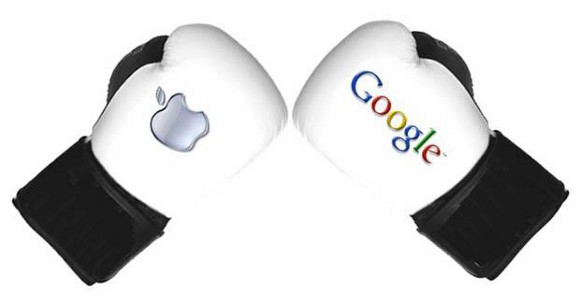In October, Google announced their second phone, the Google Pixel 2. This announcement came just after the release of Apple’s new iPhone 8 and the impending iPhone X (pronounced 10In October, Google announced their second phone, the Google Pixel 2. This announcement came just after the release of Apple’s new iPhone 8 and the impending iPhone X (pronounced 10). Even with so many phones on the market, it’s hard to argue that Google and Apple are not the biggest companies out there. So which company’s new phone is better?
Apple’s iPhone is the most popular phone in the world. This is because of Apple’s operating system, the phone’s processor and camera, and the App Store. The new iPhones, the iPhone 8, 8 plus, and X, have a ton of new tech behind them. The only difference between the 8 and 8 plus is the overall size of the phone. The differences between the 8 and the X, however, are much more pronounced.
The biggest difference between the iPhone 8 and X is the screen. The X’s screen takes up a large majority of the phone’s face. The X is 1.1 inches larger than that of the iPhone 8 and has an 18.5:9 aspect ratio compared to the 8’s 16:9. In addition, the iPhone X has a beautiful OLED as compared to their other product’s use of LCD screens.
The screen is basically the only difference between the iPhone X and the 8. They both include Apple’s awesome A11 chipset and a 12 megapixel lens. As for price, the X will be substantially more expensive at $999 for 64GB as compared to the 8’s cost of $699.
Google’s new Pixel 2 will, like the iPhone 8, come in two different versions. There’s the original and the XL. The only difference between the two is that the XL has a larger screen and a bigger battery. The camera on the Pixel is rumored to be awesome and will be present on both versions.
One of the biggest attributes of the Pixel is that it will have Google’s technology under the hood. There’s a lot of excitement behind the fact that the Pixel 2 is the first phone to fully support the Google Lens. There is also a huge emphasis on Augmented Reality(AR) and Artificial Intelligence(AI) with the Pixel.
The last important thing to note about Google’s new phone is that it has an always on display and is always listening. The always listening thing may sound creepy, but it’s really helpful in the same way that Siri is. The Pixel will listen to ambient music and will tag it immediately, which is really cool. Like Apple’s new iPhones, the Pixel 2 will not have a headphone jack. This has been a big issue amongst fans of wired headphones, but Google also unveiled some really cool Bluetooth headphones. They even do live translations!
As far as which of these phones is better, it’s still too early to tell. Out of all of the phones discussed, only the iPhone 8 has seen release. The iPhone X is releasing on November 3, 2017, while the Pixel 2 does not have a firm release date. Regardless of what happens, this holiday’s phone war should be one to remember!
Phone Wars: Apple v. Google
Choosing The Best IT Consulting In Reno
If you are a small-business owner, you wear many hats. You may be in the position of taking on the role of CEO, accountant, salesperson, and marketer, all within the same day. However, it may be difficult to take on the position of IT management because it is a constant job. Sure, you may know some computer basics, but for tasks like network setup, data backup, virus removal, and network security, you’re better off hiring someone who offers IT consulting services instead of taking it on yourself, leaving room for mistakes.
Where do you start?
So you know you need some IT help. This is a great first step! Now it’s time to make a list of all your business’s IT needs. For example, do you just need occasional computer troubleshooting, or are you looking for someone to configure a network in the cloud? Knowing exactly what services you need from an IT consultant will help narrow your search. Also, be aware of the price range you are willing to spend on the service.
Next, It is best to interview a few options. The easiest way to get started is simple, Google. Use search engines to search for an IT consultant in your area who has the skills you need. Everything seems to be based on internet searching now. Search engines rank websites based off of many factors, so they produce the best results for what you are looking for. The algorithms are becoming so precise that they can even pass out penalties for websites that are attempting to cheat the system.
Another tactic to try is asking businesses of similar size that you trust if they have recommendations for IT consulting. Pay particular attention to the size that the IT consulting firm generally works with. The consulting for a business with 10 employees will be different than the consulting for a business with 100 employees.
Things to Look for When Interviewing IT Consultants
After doing your research and finding a few potential candidates, now it is time to choose. But how do you choose? Don’t just pick the person who charges the lowest rates. Make your decision based on the answers to questions like these:
- Does someone answer the phone when you call?
Always quality support. If they are not available to talk, then how can you build trust in the consultant? Support is the key to any product purchase or service purchase. If you call and a human rarely answers or they don’t call you back, it is time to move on to the next option.
- How much experience do they have?
You want to make sure whoever you hire has experience under their belt and is capable of meeting your IT needs. It’s also important to ask if the consultant has done work with businesses similar to yours.
- Can they provide references?
Getting a first-hand experience explanation is always a good idea. Talking to former and current clients will allow you to get a better idea of the consultant’s IT background and work ethic. If a consultant can’t provide you with references to check, consider it a red flag and proceed with caution.
Furthermore, when it comes to IT, accreditation is actually not something you really need to worry about. If the consultant lists any certificates and accreditations, you shouldn’t take it too seriously. Within IT work, sometimes it can be difficult to choose based off of certifications. It shouldn’t be the reason you choose the winner. They should prove that they have experience and knowledge from the get go based off of verbiage, communication, and performance.
All in all, no matter what service you are looking for, doing a little homework before you buy in is always a great rule of thumb. This will help you find the right IT consulting for your business’ needs.
5 Ways To Stay Safe On A Public Network
How To Stay Safe On A Public Network?
There are some big potential risks that come with using public WiFi but sometimes you just have to. Whether your data is running low or you are using a laptop, you may have to connect to a public hotspot every now and then. During that time, your device may be at risk of someone spying on you, stealing your information, or even hijacking your session. While this is alarming and might make you never want to use public WiFi again, there are some precautions you can take should you need to. Here are five of them!
Never Access Sensitive Information
This one is a no brainer and the most important. When you are connected to any public WiFi hotspot, do not access your private information. This includes things like your bank account and/or Amazon account. Public WiFi should only be used for entertainment purposes rather than the handling of private matters.
Be Vigilant Of The Network You Join
The bigger the establishment, the higher a risk you take in joining the network. Due to this, you will definitely want to avoid big establishment’ s WiFi. This includes places like shopping malls, airports, and large supermarkets. While there is still a risk in smaller establishments, it is much less. It is also important to note the name of the WiFi. Wifi names that are similar to “Free Wifi” are red flags and should not be used at all.
Turn Off Automatic Join Network
When you originally join a network, your device will usually automatically reconnect to that network when you are in the area again. Make sure that you turn this option off! Whenever you join an unsecured network, you need to know about it. This way there won’t be any issue regarding network security should you be around a previously connected WiFi hotspot.
Turn Off Your Device’s Content Sharing Options
Computers and phones nowadays have a slew of different options as far as sharing content is concerned. Apple’s MacBooks and iPhones, for example, have options where you can share files to other laptops or mobile devices. This should be turned off or at least set to a setting that restricts other’s access to these shared files. Turning these features off when out and about would be the easiest way in keeping your device secure.
Use Two-Factor Authentication
Two-factor authentication is the second layer of security that is available for many online services. With this setup, no one can access your account if they have your password. They would need an identification code as well in order to access your account. The identification code can be sent to you by email or text but is most definitely out of reach of any potential security threat.
Bonus Step: Tether Your Phone
The best way to protect yourself when connected to a public network is not to use the said network. The easiest way to do this is to make your phone a hotspot. It is important to note that this does cost data, so if you find the need to tether often then make sure you have a lot of data available.
There are other ways to protect yourself on public wifi but these are among the best methods. Regardless of the method(s) you choose, be safe and be smart when using public networks!
A Chromebook Can Increase the Protection of Air Gapped Computers
It used to be that the best way to protect a computer hosting sensitive data was by not connecting it to any network, a process known as air gapping. However, it was recently revealed that when the computer with the sensitive data is running Windows, even air gapped protection isn’t enough.
For example, the CIA, using a software system codenamed Brutal Kangaroo, first infects a Windows computer connected to the Internet, then infects any USB flash drive plugged into that computer, in the hope that the flash drive will eventually be plugged into the air-gap protected devices.
This drew a lot of attention, as you could imagine. However, in all the flurry of media coverage, defensive computing was never covered. To start, the most obvious tactic is to avoid using Windows. For some, Windows is what they have and there is no point in buying all new devices. If this is the case for you, there is another defensive tactic that can protect air gapped Windows computers from infected thumb drives.
Use a Chromebook as a middleman.
This virus known as Brutal Kangaroo infects the thumb drive itself, not the user data files. The malware on the drive targets Windows, so, plugging an infected flash drive into a Chromebook won’t negatively affect anything. Why? Because Chrome OS is immune to Windows malware.
The first step is to copy the data files from the possibly infected flash drive to the Chromebook, then remove the flash drive. From here, take another flash drive, copy the files from the Chromebook to this second flash drive and then, finally, copy them to the air gapped Windows device.
This is a lot to keep track of between all of the files switches and flash drives. To make it easier, you can color code the flash drives.
For additional safety, make sure that the Chromebook is in Guest Mode in order to eliminate malicious browser extensions as a means of attack. Also, it would be safer to use a Chromebook that does not support Android apps. This also reduces the attack surface.
Another defensive step is taking the time to format the USB flash drives on the Chromebook before use. Chrome OS currently formats devices with the exFAT file system, one that many other operating systems can read and write.
The advantages of formatting on Chromebook.
First, a Chromebook in Guest Mode acts as a malware-free environment. Reformatting should protect against thumb drives that are already infected with malware. lastly, exFAT benefits from not being NTFS.
Of course, air gapped protection is not just for organizations housing sensitive data, it’s also for computers controlling industrial devices such as power grids, dams, and battleships. This is a far-reaching virus that can be stopped using the tactics discussed above.